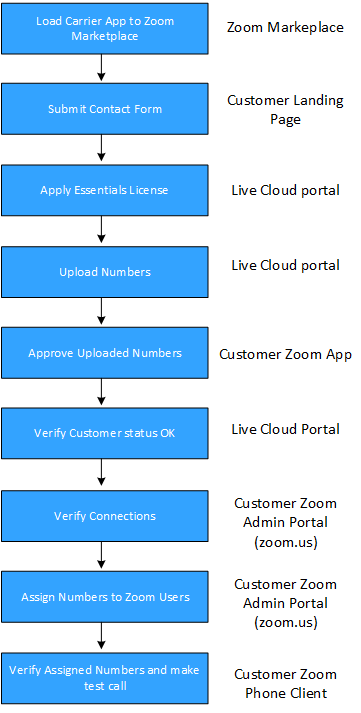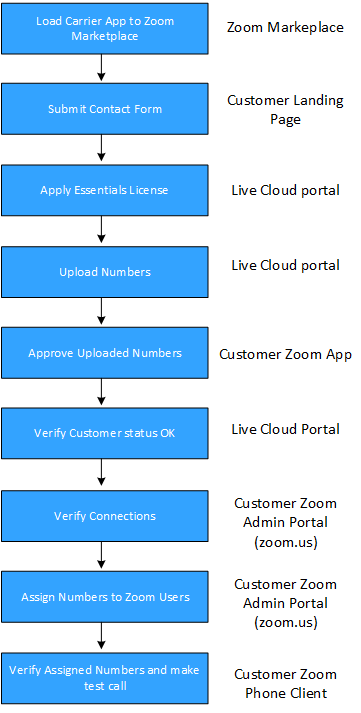Onboarding Overview
The onboarding process includes the following steps:
|
2.
|
The customer is directed to the landing page of the Live Platform app displaying Contact form. The customer fills in details including required PSTN Calling Plan in their Zoom app. See Submit Contact Us Form for New Lead |
|
3.
|
The Provider Exchange applies Zoom Essentials license to the new lead in the Live Cloud portal. See Apply AudioCodes Live Cloud for Zoom License to New Lead. |
|
6.
|
The Provider Exchange checks in the Multitenant portal that the customer is in "Ready" state. See Verify Customer Status. |
|
7.
|
The customer checks in the Zoom Admin portal that the Provider Exchange is connected to the Zoom Phone System and that uploaded numbers are connected to the Provider Exchange. See Verify Provider Exchange Connections |